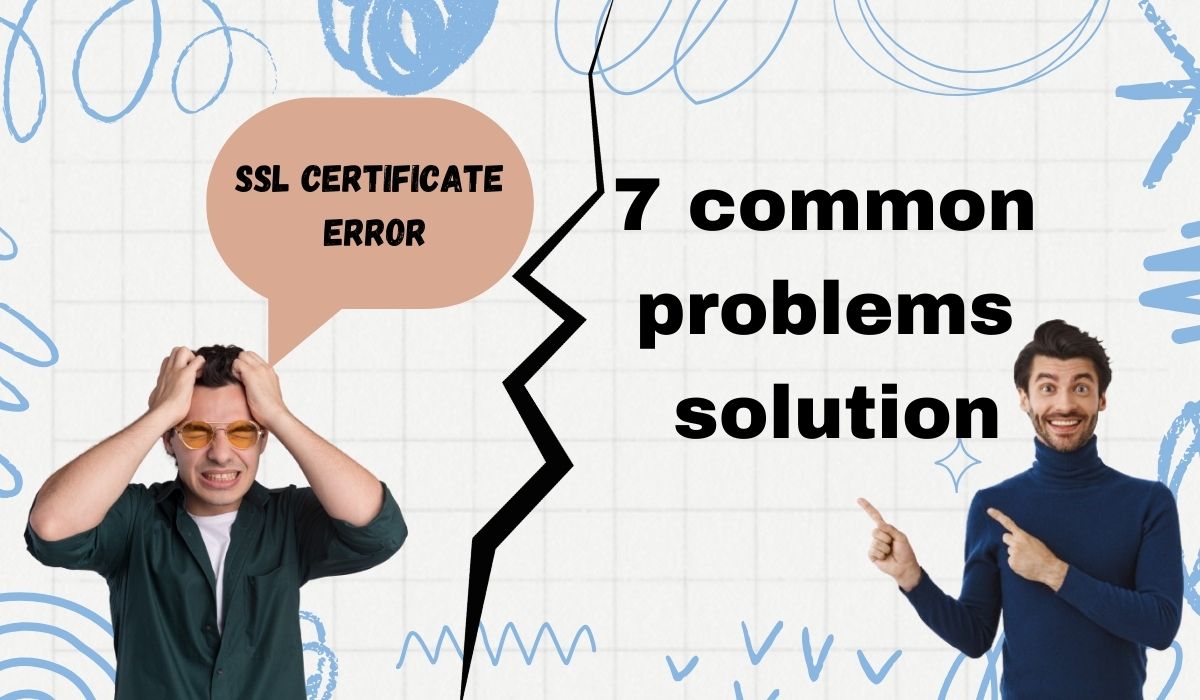In the realm of website security, SSL (Secure Sockets Layer) certificates are essential for safeguarding online communications. They encrypt the data exchanged between a user’s browser and a website, ensuring protection from potential threats. However, SSL certificate issues can arise, leading to browser warnings and HTTPS errors. In this article, we’ll explore common SSL certificate issues, their causes, and SSL troubleshooting techniques to resolve them effectively.
1. Certificate Expiration
Problem: One of the most common SSL certificate issues is certificate expiration, which results in browsers displaying “Not Secure” warnings. This can severely impact website security and user trust.
Cause: SSL certificates are issued for a limited time, ranging from a few months to several years. If not renewed promptly, the certificate will expire, leading to browser warnings.
Solution: Regularly monitor the expiration dates of your SSL certificates and set reminders well in advance. Many Certificate Authorities (CAs) offer automated renewal services, ensuring that your SSL certificate remains valid.
2. SSL Misconfiguration and Mismatched Domain Names
Problem: SSL misconfiguration, such as mismatched domain names, is another frequent cause of SSL certificate issues. When the SSL certificate doesn’t match the domain name, browsers may display errors like “Your connection is not private.”
Cause: This issue often occurs with websites that have multiple domains or subdomains, but the SSL certificate only covers one of them. For instance, an SSL certificate for www.example.com won’t cover example.com unless it’s a wildcard or SAN (Subject Alternative Name) certificate.
Solution: Ensure that your SSL certificate covers all variations of your domain name. For multiple subdomains, consider purchasing a wildcard certificate or a SAN certificate, which can protect all your domains under a single SSL certificate.
3. Untrusted Certificate Authority
Problem: SSL certificate issues can also arise when the certificate is issued by an untrusted Certificate Authority (CA), leading to browser warnings and HTTPS errors.
Cause: This occurs when a certificate is issued by a CA that isn’t recognized by major web browsers, or when the CA’s root certificate isn’t included in the browser’s list of trusted certificates.
Solution: Always obtain SSL certificates from reputable and well-known CAs. If using a self-signed certificate for testing, be aware that it won’t be trusted by default in most browsers.
4. Mixed Content Warnings
Problem: Mixed content warnings are another common SSL certificate issue, occurring when a website secured with SSL tries to load insecure content (e.g., images, scripts, or stylesheets) over HTTP instead of HTTPS.
Cause: This often happens after a website has been secured with SSL, but some resources are still being loaded over HTTP.
Solution: To resolve this, update all insecure content URLs to use HTTPS. Modern browsers provide developer tools that can help you identify and fix mixed content issues, ensuring website security.
5. SSL Certificate Chain Issues
Problem: SSL certificate chain issues occur when the SSL certificate chain is incomplete, causing browsers to fail in validating the certificate and leading to HTTPS errors.
Cause: This issue arises when the intermediate certificates required to establish the chain of trust between the SSL certificate and the root certificate are missing or improperly configured.
Solution: Ensure all intermediate certificates are correctly installed on your server. Many CAs provide these certificates along with the primary SSL certificate. Online tools are available to verify the completeness of your SSL certificate chain.
6. Incorrect SSL Installation
Problem: Incorrect SSL installation can lead to various SSL certificate issues, such as the website not loading over HTTPS or browsers displaying security warnings.
Cause: This problem often results from errors during the installation process, such as incorrect server configuration or failure to bind the certificate to the correct domain.
Solution: Follow the installation instructions provided by your CA carefully. If you’re unsure, consider using a managed hosting service that handles SSL troubleshooting and installation for you.
7. Outdated Protocols and Cipher Suites
Problem: Even with a valid SSL certificate, using outdated encryption protocols and cipher suites can make your website vulnerable to attacks, leading to significant SSL certificate issues.
Cause: Older encryption protocols (like SSL 2.0 or SSL 3.0) and weak cipher suites are deprecated over time due to security vulnerabilities.
Solution: Configure your server to use modern encryption protocols, such as TLS 1.2 or TLS 1.3, and disable any deprecated protocols. Regularly update your server software to ensure it supports the latest security standards, enhancing your website security.
Conclusion
SSL certificate issues can pose significant challenges to website security, but they can be effectively managed through proactive SSL troubleshooting and regular monitoring. By understanding and addressing common SSL certificate issues such as certificate expiration, SSL misconfiguration, and browser warnings, you can ensure that your website remains secure and trustworthy. Implementing these SSL solutions will help maintain your website’s integrity and protect your users from potential security threats.
Contact us today for expert support and ensure your site runs smoothly!