Protecting your WordPress website from cyber threats is crucial. One effective way to enhance security is by concealing the default login page. This guide provides a step-by-step tutorial on manually hiding your WordPress login URL without relying on plugins. Let’s strengthen your website’s defenses together.
Hide WordPress Login Page with manually . In this way you save your login page without using any plugin.
For this reason, we would advise you to backup your entire site as you should use this method to restore your original files.
Then first get your WordPress Installation file using a Cpanel like FileZilla or hPanel. Now find the wp-login.php file from your directory file.
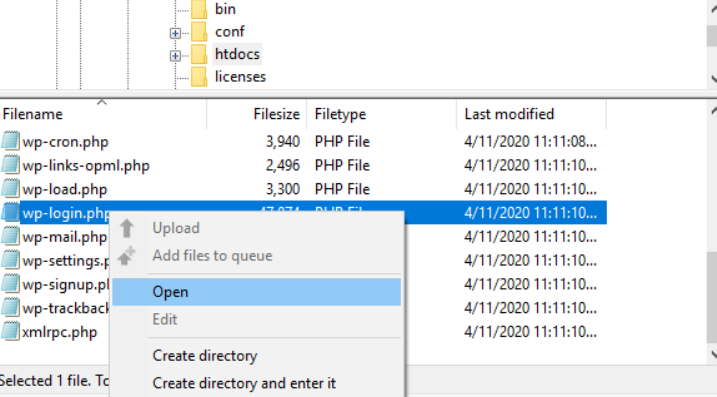
Then, open the file and copy all the code to your clipboard. Next, create a new .php file and paste the copied code. Then save the new file with the new name.
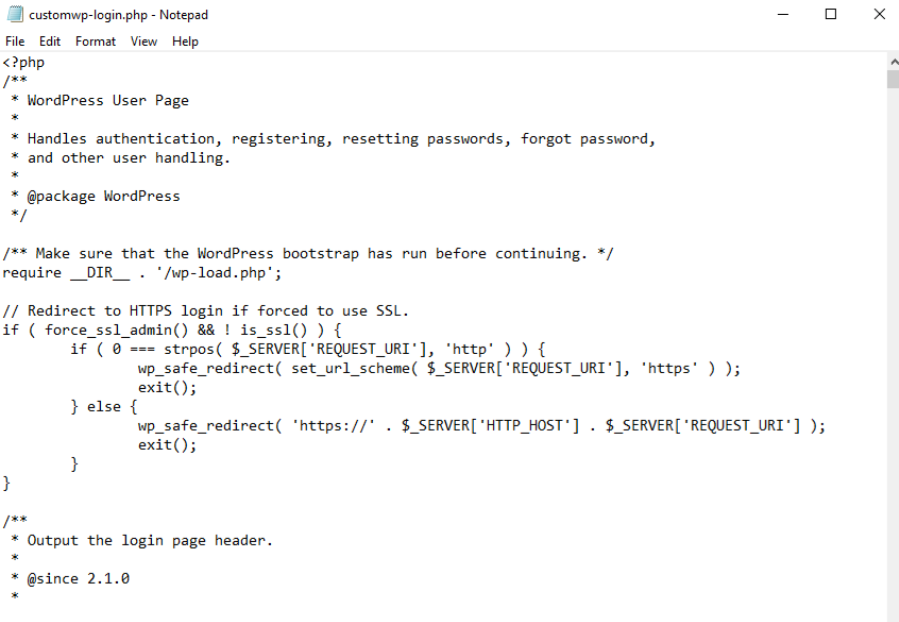
Once saved, you then need to open this file again and find any instances of “wp-login.php” in the file and replace it with your new filename. You can press ctrl+h from your keyboard to find and replace them.
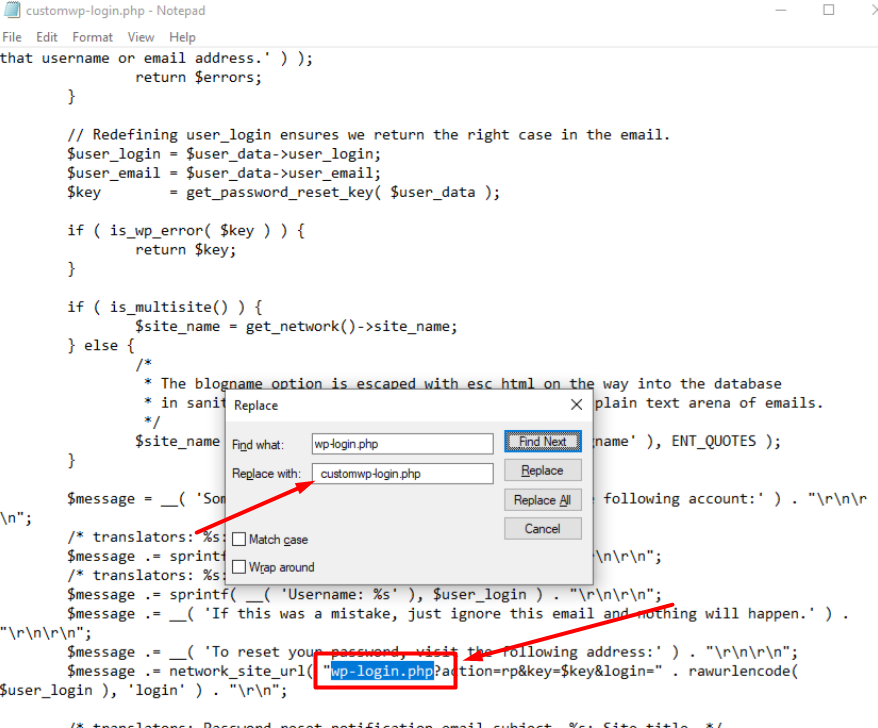
Now the final step in this process is to upload the new login file to your server. To do so, you need to log back into your server and upload the new file to your server. Then delete the root file(wp-login.php) from your server.
Then, you can view your new login URL from your browser. That means those who access your site using your old login Url will face an error.
If you don’t read yet “how to hide wordpress login page using plugin” then click here


