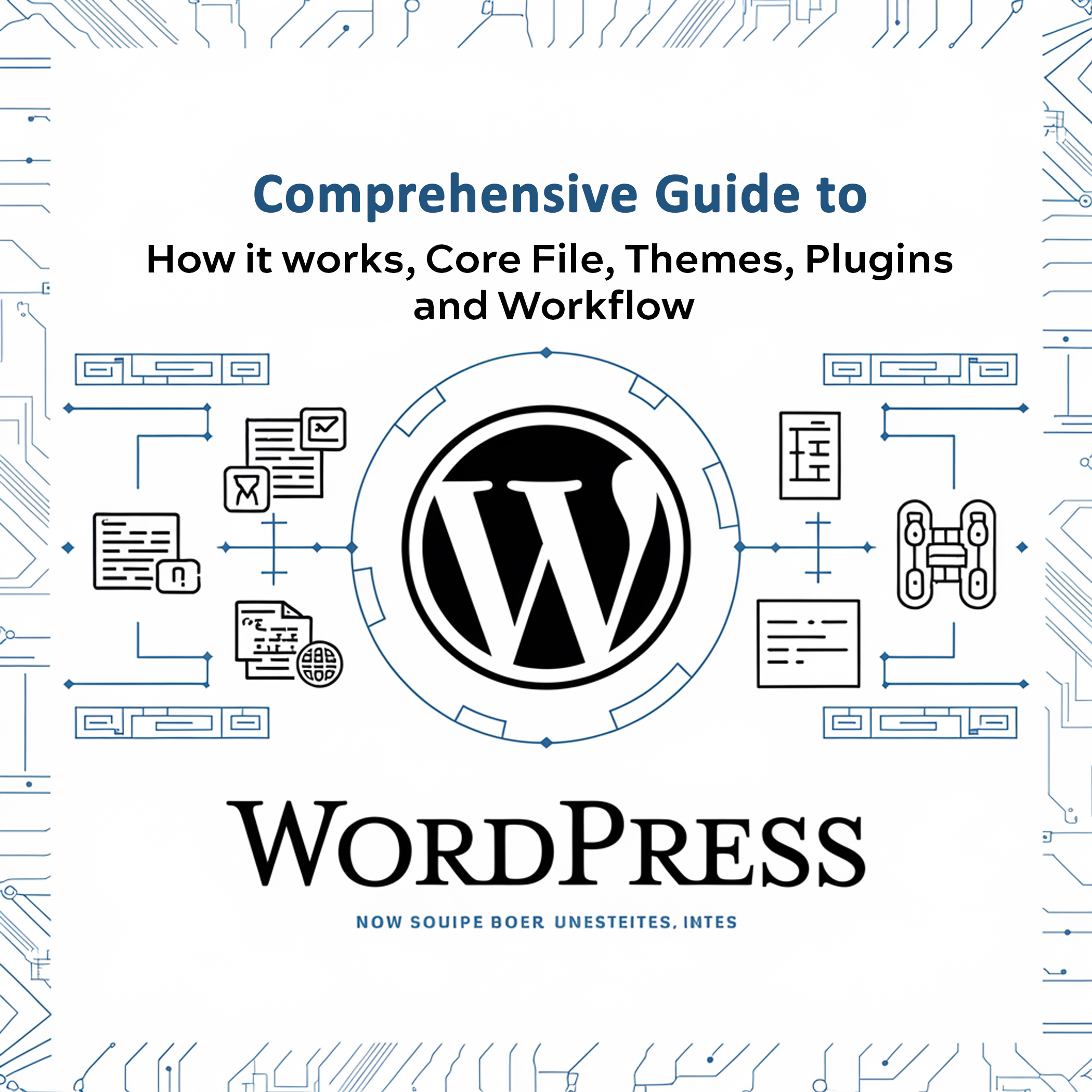A WordPress website operates through a combination of core files, themes, plugins, and a database. Here’s a detailed breakdown of how it works and what each file or component does:
1. Core WordPress Website Files
- index.php: The main entry point for WordPress Website. It loads and initializes the website by including necessary files.
- wp-config.php: This file contains the database connection settings, security keys, and other configuration options.
- wp-load.php: Loads the WordPress Website environment and template. It is included in most of the core files to initialize WordPress.
- wp-settings.php: Sets up WordPress by loading the core files and libraries. It also sets the default WordPress environment.
- wp-includes/: This directory contains most of the core WordPress functions, classes, and objects that allow WordPress to work.
- wp-admin/: Contains the files responsible for the WordPress admin dashboard. It handles the backend where site management occurs.
- wp-content/: This is where all user content is stored, including themes, plugins, and uploads.
2. Themes
- style.css: The main stylesheet for a WordPress theme. It controls the design and layout of the site.
- functions.php: A theme-specific file that allows developers to add custom features and functionality. It can include custom functions, hooks, and filters.
- template files (e.g., header.php, footer.php, single.php): These files dictate how different parts of the website are displayed. For instance:
- header.php: Controls the header section of the website.
- footer.php: Controls the footer section.
- single.php: Manages the layout of individual blog posts.
- custom templates: Developers can create custom templates for specific pages, giving unique layouts and designs.
3. Plugins
- Plugins are additional pieces of software that extend the functionality of WordPress. They are stored in the wp-content/plugins/ directory. Each plugin typically has its own files that control its specific features, such as contact forms, SEO tools, or security enhancements.
4. Database
- WordPress relies on a MySQL database to store all its data, including posts, pages, user information, and settings. Key database tables include:
- wp_posts: Stores all content for posts, pages, and custom post types.
- wp_users: Contains user information like usernames and passwords.
- wp_options: Stores site-wide settings and configuration options.
- wp_postmeta: Stores metadata for posts, like custom fields.
5. The Workflow
- Loading: When someone visits a WordPress site, the server processes the request using index.php.
- Database Interaction: WordPress queries the database using SQL to fetch the required data (e.g., the content of a blog post).
- Theme Application: The theme files (e.g., header.php, single.php, footer.php) are used to structure and style the content.
- Plugins: If plugins are active, they can modify the behavior of WordPress at various stages (e.g., SEO, security checks).
- Rendering: The final HTML is sent to the user’s browser, where it is displayed as a complete webpage.
6. Additional Files
- .htaccess: A configuration file used by Apache servers to handle URL rewrites, redirects, and other server-side configurations.
- robots.txt: A file that provides instructions to search engine bots on how to crawl and index the site.
- sitemap.xml: Often generated by an SEO plugin, this file helps search engines understand the structure of the website.
This overall structure and workflow allow WordPress to be highly customizable and extensible, making it one of the most popular content management systems in the world.
Contact us today for expert support and ensure your site runs smoothly!