Hide Your WordPress Login Page Using a plugin (Part-1)
Maintaining a WordPress website is like creating a forum for a jealous attempt to post. Because WordPress is a great platform for customization, there are often brute-force attacks, SQL injection and unauthorized access.
Don’t worry. There are many ways to increase the security of your website. Hiding your URL on your login page is one of the most powerful security tactics that can help keep hackers out. This means that people don’t visit your website as often as you would like them to.
Well, in this tutorial we will go through ways to hide your WordPress login page to protect your site from malicious hackers and bots.
So, let’s get started!
The easiest solution to hide the login page is to use a plugin. There are many free plugins you will find to secure your website. For them, we recommend using WPS Hide Login as it prevents you from modifying the original files of your website. Also, it’s a small plugin that provides regular updates from the developer.
Now to save the first login page, you need to download the plugin from the official WordPress plugin store. Or, you can download this plugin from your WordPress dashboard. To do this, you need to go to your website and then search for the plugin by name from the plugin library. Then, you need to install the plugin on your site and be up and running
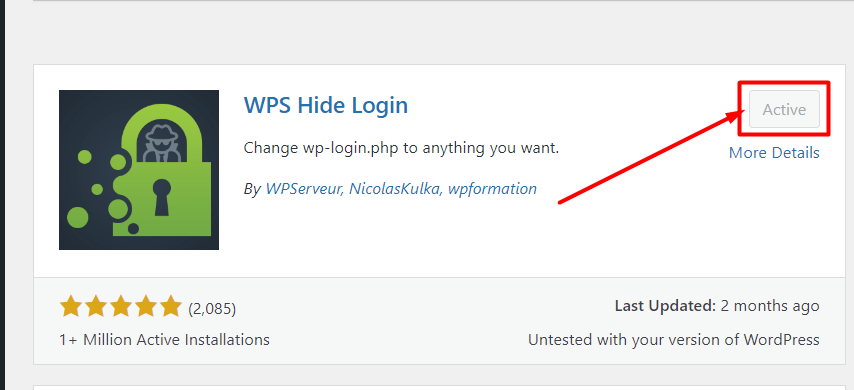
Now, after activating the plugin go to Settings → WPS Hide Login in your dashboard.
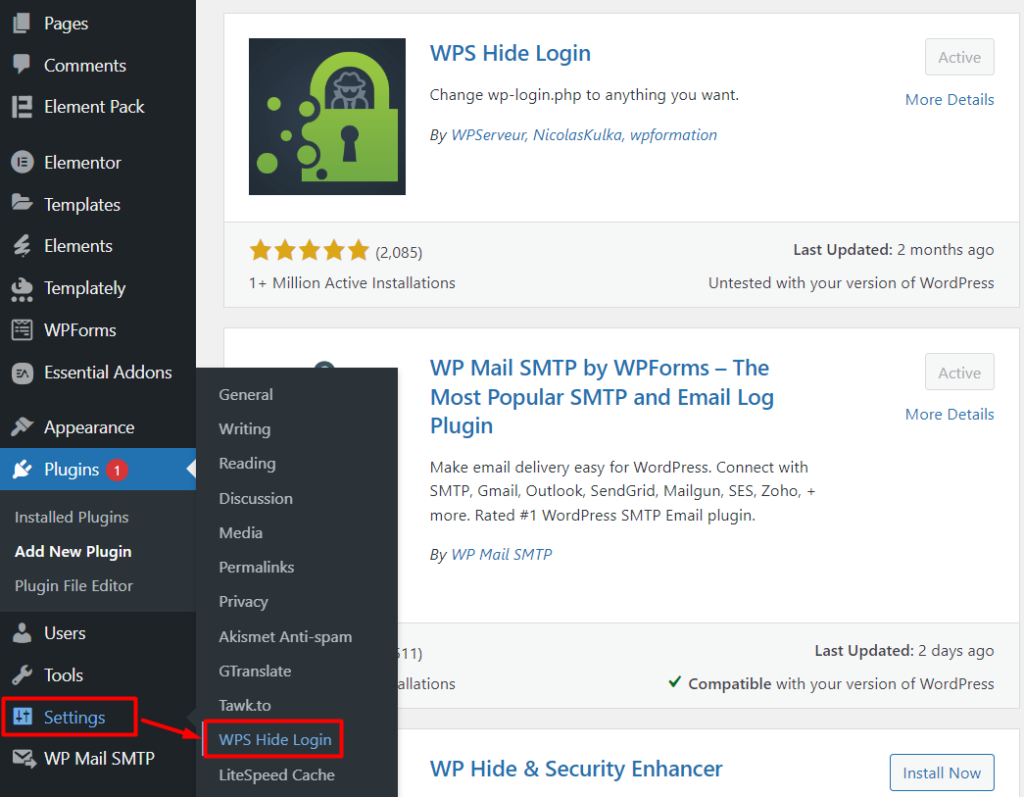
Now, scroll down to the bottom of the page where you will find a new section called “WPS Hide login“. Here, you will see a box labeled Login URL. On it, type any random combination of letters and numbers and create a new Url for your login page. You have to remember to use something that is not easy to think about.
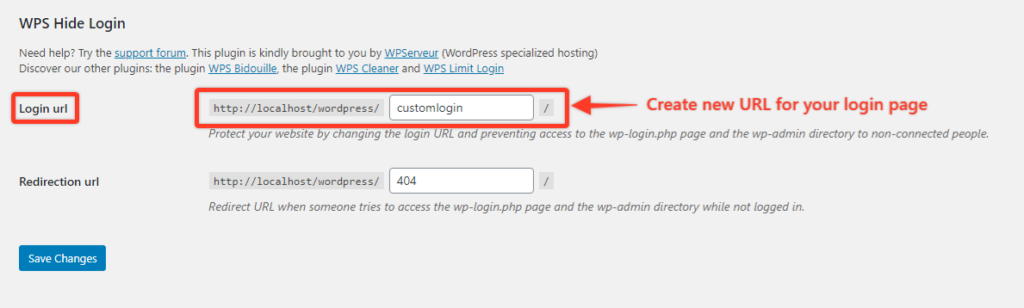
Once you’ve changed your login URL, then click the Save button to save your changes.
If you face any problem about your WordPress website then feel free to contact below this link.


