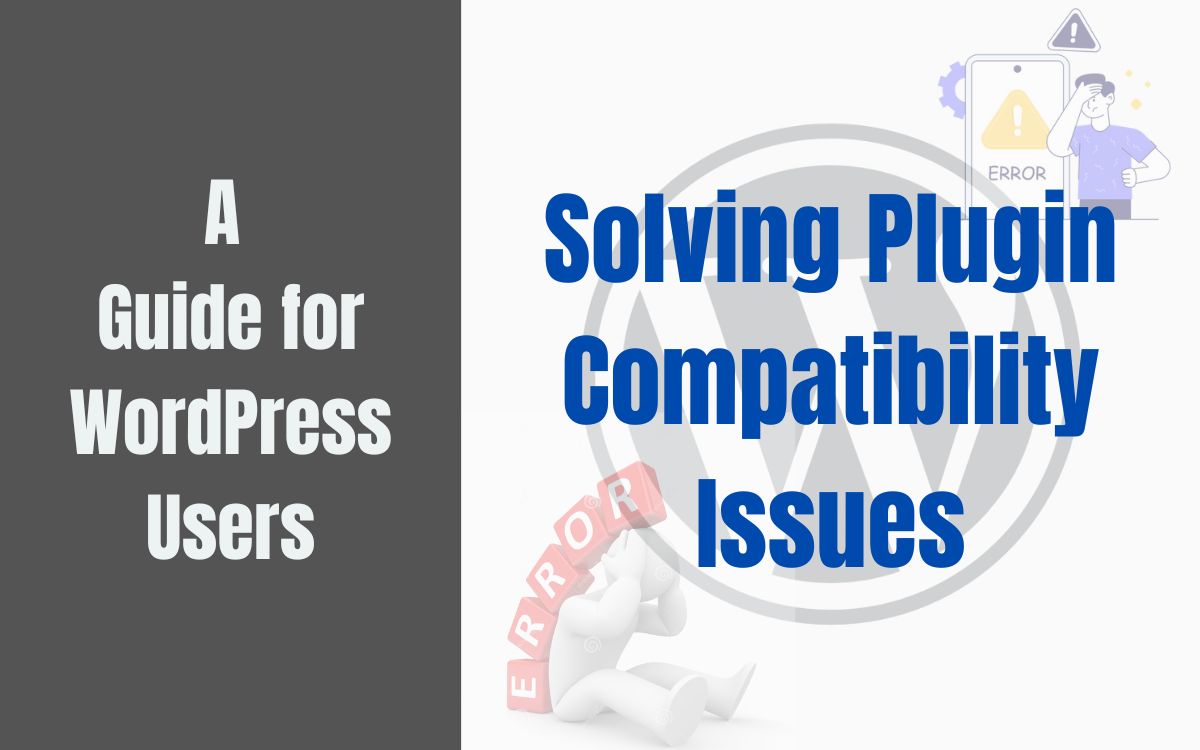WordPress plugins are essential for extending your website’s functionality, enabling you to add new features and capabilities without any coding knowledge. However, despite their benefits, these plugins can sometimes lead to WordPress plugin issues that disrupt your site’s performance. Plugin compatibility problems can range from minor annoyances like broken layouts to severe issues such as complete site crashes, which can negatively impact your visitors’ experience and your site’s usability. This comprehensive guide will walk you through the process of fixing WordPress errors related to plugins, offering practical steps for troubleshooting WordPress plugin issues, and providing insights on when and how to seek professional WordPress plugin support to keep your site running smoothly.
1. Identifying WordPress Plugin Issues
The first step in resolving plugin compatibility issues is recognizing the signs. Common indicators of WordPress plugin conflicts include:
- Site Errors: Pages not loading properly or displaying error messages often point to WordPress plugin conflicts.
- Broken Layouts: Visual design disruptions due to plugin compatibility issues.
- Plugin Deactivation: A plugin automatically deactivated after installation signals a compatibility issue.
- Slow Performance: A significant drop in site speed after installing a plugin is another sign of plugin compatibility issues.
2. Troubleshooting Techniques for WordPress Plugin Issues
Once you’ve identified that a WordPress plugin conflict is causing an issue, follow these steps for troubleshooting WordPress plugins:
a. Deactivate All Plugins: To isolate the problematic plugin, deactivate all plugins and reactivate them one by one, checking for plugin compatibility issues after each activation.
b. Check for Plugin Conflicts: Sometimes, WordPress plugin conflicts occur between two or more plugins. Identifying these conflicts is key to troubleshooting WordPress plugins effectively.
c. Update Everything: Outdated plugins, themes, or WordPress core files can often lead to plugin compatibility issues. Keeping everything updated is essential for fixing WordPress errors.
d. Use a Staging Environment: Before making changes on your live site, use a staging environment to test for plugin compatibility issues. This allows you to safely troubleshoot and resolve any WordPress plugin conflicts.
3. Resolving WordPress Plugin Compatibility Issues
After identifying the problematic plugin, here’s how you can resolve plugin compatibility issues:
a. Replace the Plugin: If a plugin is causing severe compatibility issues, consider replacing it with an alternative that doesn’t have the same WordPress plugin conflicts.
b. Contact Support: When troubleshooting WordPress plugins on your own doesn’t resolve the issue, reach out for WordPress plugin support from the plugin’s developers.
c. Hire a Developer: For complex plugin compatibility issues, hiring a WordPress developer can be the most effective way to get expert WordPress plugin support.
4. Preventing Future WordPress Plugin Issues
To prevent future WordPress plugin conflicts and compatibility issues, follow these best practices:
Use Reputable Plugins: Choose well-reviewed plugins that are regularly updated, minimizing the risk of future plugin compatibility issues.
Limit the Number of Plugins: Reduce potential conflicts by only installing essential plugins.
Regular Maintenance: Regular updates are crucial for fixing WordPress errors before they lead to major issues.
Conclusion
WordPress plugin conflicts can be challenging, but with the right strategies for troubleshooting WordPress plugins, you can maintain a stable and functional site. WordPress plugin issues may arise unexpectedly, but being proactive and equipped with the knowledge from this guide will help you quickly identify and resolve these problems. By effectively managing plugin compatibility issues, you’ll ensure that your WordPress site continues to run smoothly and efficiently. If you encounter persistent WordPress plugin issues or need additional guidance, don’t hesitate to seek professional WordPress plugin support to keep your site optimized and secure.