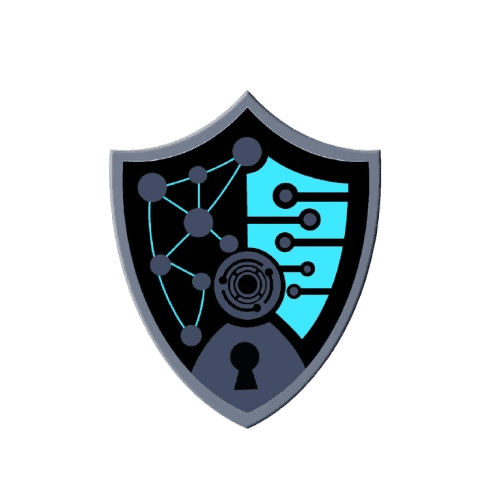Essential WordPress Security Plugins:
Your Ultimate Guide to Protecting Your Website

In today’s digital landscape, securing your WordPress site is more critical than ever. With millions of websites running on the WordPress platform, it’s a prime target for hackers. Fortunately, there are numerous WordPress security plugins available to help protect your site from threats. In this blog post, we’ll delve into some of the essential security plugins for WordPress, highlighting their features and benefits, while incorporating key SEO practices and keywords.
Why You Need WordPress Security Plugins
Before we dive into the plugins, let’s discuss why security is vital for your WordPress site:
- Data Protection: Safeguard sensitive information from hackers.
- SEO Rankings: Google prioritizes secure websites, impacting your search rankings.
- User Trust: A secure site builds trust with your visitors, encouraging them to engage.
Top Essential WordPress Security Plugins
Here’s a list of the top WordPress security plugins that can help you fortify your site against potential threats.
1. Wordfence Security
Overview:
Wordfence is a leading security plugin for WordPress, offering robust protection features.
Key Features:
- Firewall Protection: Blocks malicious traffic before it reaches your site.
- Malware Scanner: Regularly scans for vulnerabilities and malware.
- Login Security: Includes two-factor authentication and login attempt limits.
SEO Benefits:
By using Wordfence, you can improve your site’s SEO performance by reducing downtime and protecting your site’s reputation.
2. Sucuri Security
Overview:
Sucuri is a comprehensive security solution that focuses on monitoring and auditing your WordPress site.
Key Features:
- Security Activity Auditing: Logs all security-related events.
- Remote Malware Scanning: Detects malware from an external server.
- File Integrity Monitoring: Alerts you to unauthorized file changes.
SEO Benefits:
A secure site is less likely to be blacklisted by search engines, ensuring your SEO rankings remain intact.
3. iThemes Security
Overview:
iThemes Security offers various features to harden your WordPress installation.
Key Features:
- Brute Force Protection: Blocks repeated failed login attempts.
- File Change Detection: Notifies you of any unauthorized changes.
- Database Backups: Regularly backs up your database.
SEO Benefits:
Improved security can lead to fewer disruptions and better site performance, enhancing your SEO visibility.
4. All In One WP Security & Firewall
Overview:
This plugin provides a comprehensive suite of features to secure your WordPress site.
Key Features:
- User Account Security: Implements strong password policies.
- Database Security: Protects your database from unauthorized access.
- Firewall Configuration: Easy-to-set firewall rules.
SEO Benefits:
By reducing vulnerabilities, this plugin helps maintain your site’s integrity, positively impacting your search engine rankings.
5. Jetpack Security
Overview:
Jetpack offers a wide range of features, including strong security measures.
Key Features:
- Downtime Monitoring: Alerts you if your site goes offline.
- Brute Force Attack Protection: Automatically blocks suspicious login attempts.
- Real-time Backups: Keeps your data safe with automatic backups.
SEO Benefits:
Jetpack helps ensure your site remains accessible and secure, supporting your overall SEO strategy.
6. SecuPress
Overview:
SecuPress focuses on both prevention and remediation of security issues.
Key Features:
- Security Check: Runs comprehensive security checks.
- Anti-Malware Scan: Detects malware and security threats in real time.
- IP Blacklist: Allows you to block harmful IP addresses.
SEO Benefits:
Maintaining a secure website reduces the risk of SEO penalties and helps sustain your search engine rankings.
Conclusion
Protecting your WordPress site should be a top priority. By using these essential WordPress security plugins, you can significantly enhance your site’s security, protect sensitive data, and improve your SEO performance.
Remember to pair these plugins with good practices, such as regular backups, strong password management, and timely updates. Investing in security not only protects your website but also builds trust with your users and enhances your online visibility.
Secure your WordPress site today and enjoy peace of mind!